先展示下效果,习惯了命令行操作,突然看到有这么一个交互式操作命令,有点眼前一亮。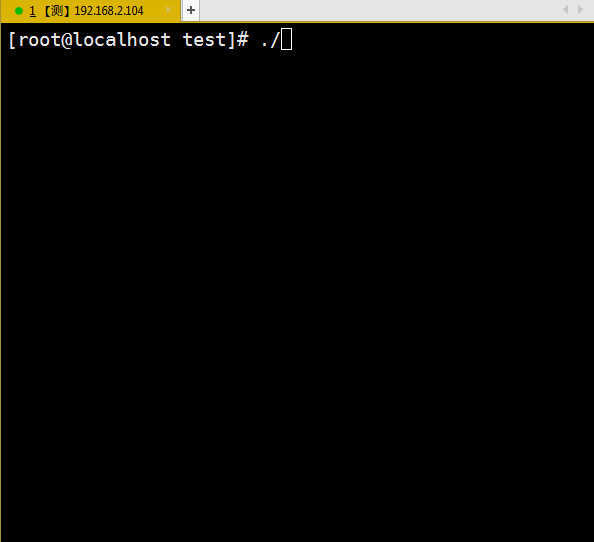
主要代码:
#!/bin/bash
OPTION=$(whiptail --title "选择菜单 - Abul" --menu "Choose your option" 15 40 4 \
"1" "ALL" \
"2" "A->B" \
"3" "B->C" \
"4" "C-D" 3>&1 1>&2 2>&3)
status=$?
if [ $status = 0 ]; then
echo "Your chosen option:" $OPTION
else
echo "You chose Cancel."
fi取到选择的值,后续就可以做一系列的操作,命令也比较简单,将菜单项替换成自己的即可。
当然whiptail还有很多交互式功能,比如:
- 消息对话框 msgbox
whiptail --title "Hello" --msgbox "Are you OK?" 15 30
- yesno对话框
whiptail --title "Hello" --yesno "Are you OK?" 10 30
- 输入框inputbox
whiptail --title "Hello" --inputbox "What is Your Name?" 10 30
- 密码框passwordbox
whiptail --title "Hello" --passwordbox "What is Your Password?" 10 30
- 单选框radiolist
whiptail --title "Hello" --radiolist "Choice One." 15 30 4 \ "A" "Abul" OFF \ "B" "Blue" OFF \ "C" "Camille" OFF \ "D" "Dabao" OFF
- 多选框checklist
whiptail --title "Hello" --checklist "Choice One." 10 30 4 \ "A" "Abul" OFF \ "B" "Blue" OFF \ "C" "Camille" OFF \ "D" "Dabao" OFF
- 进度条gauge
#!/bin/bash { for ((i = 0 ; i <= 100 ; i+=20)); do sleep 1 echo $i done } | whiptail --gauge "Hold on,loading..." 6 60 0

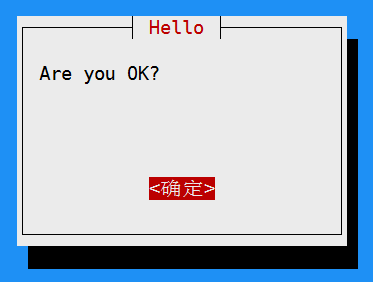
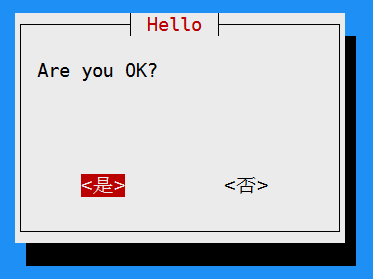
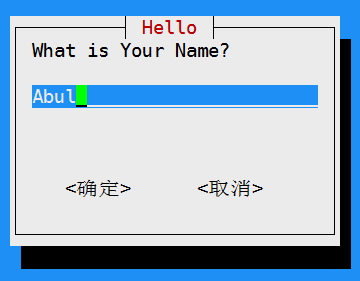
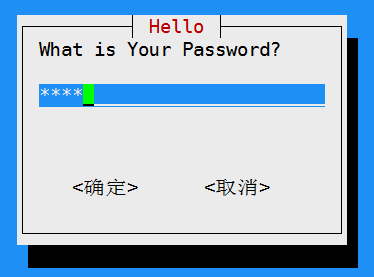
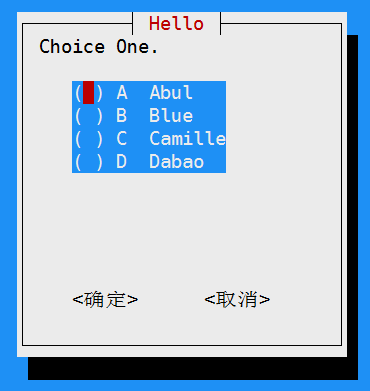
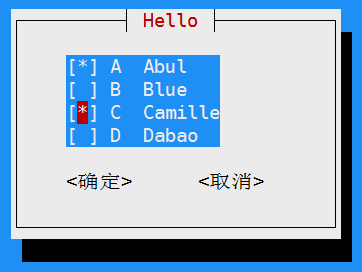
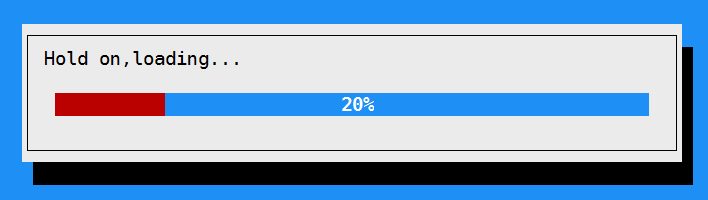
Comments